How to Disable and enable Comments box In blogspot Static Pages/Posts
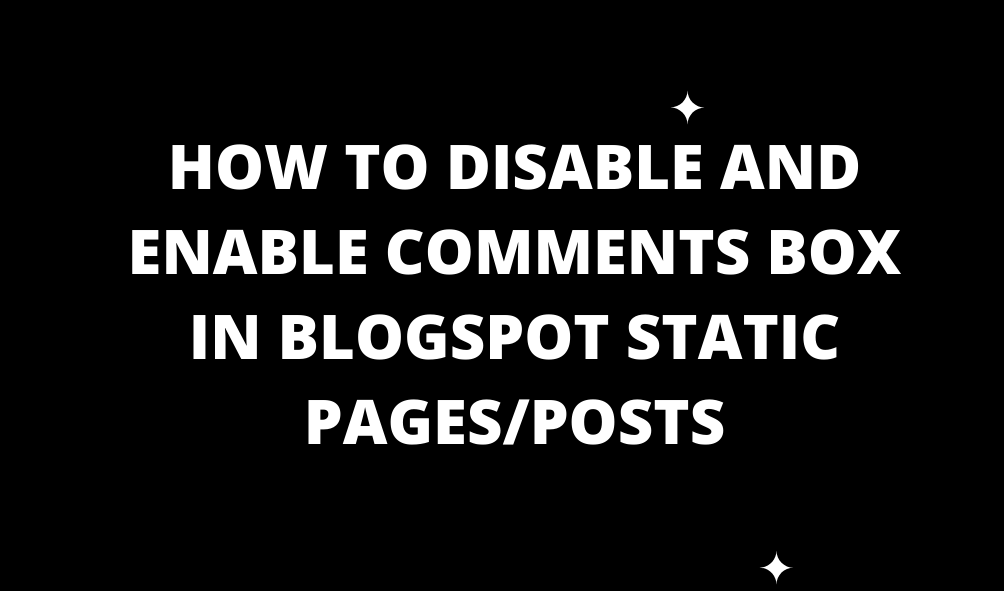
Via Commenting user will show his experience along with your post or your blog/site. Commenting system is also showing your user engagement along with your site. A blog post with lot of comments is said to be an engaging post. So without commenting a blog post or page is not completed but on the other hand, in some cases we want to disable blog comments from particular static page or post.
3 Reasons For Disable comments:-
1). Like Contact US, Privacy Policy, About Us pages are no need to have comments. So we would like to disable comments from these pages.
2).If a post have lots of comments and we want to show only new comments.
3). If we receive spamming comments on a post then we want to stop comments on that post.
How to disable comments From box Static post or page in BlogSpot : - For disable comments in static pages or post.
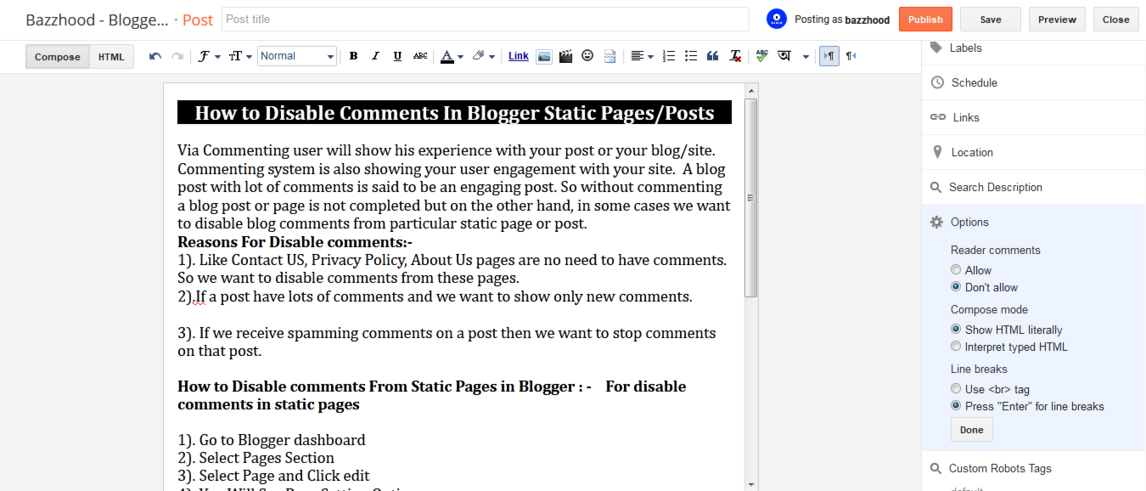
1). Go to Blogger dashboard
2). Select Pages Section
3). Select Page and Click edit
4). You Will See Page Setting Options
5). Click on options you want to Choose
6). Click done and Update page.
How to enable Comments From box a Blog Post or page in Blogger: - For enable comments from blog page or post.
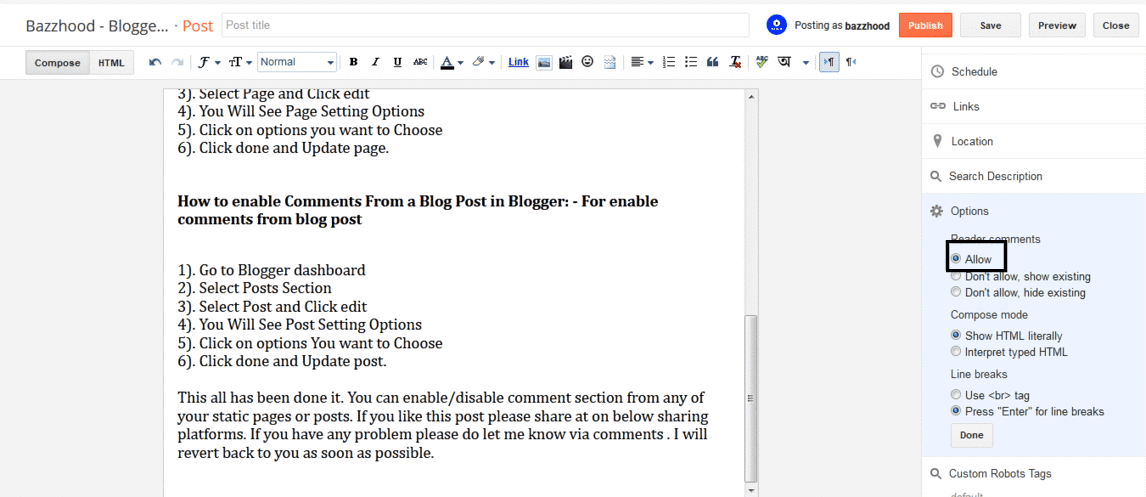
1). Go to Blogger dashboard
2). Select Posts Section
3). Select Post and Click edit
4). You Will See Post Setting Options
5). Click on options You want to Choose
6). Click done and Update post.
It all has been done. You can enable/disable comment section from any of your static pages or posts. If you wish this post please share at on below sharing platforms. If you have any problem please do let me know via comments. I will revert to you as soon as possible.